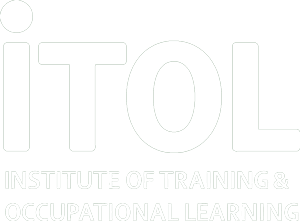Facilitating virtual training can feel quite different than the face-to-face interaction you’ve become familiar with as a traditional training room trainer. You might feel less confident with your virtual delivery skills. Maybe you’re going through the motions of facilitating virtual training, or perhaps you’ve avoided it so far.
If you’re hiding from the virtual training room spotlight or haven’t made the transition to virtual facilitation, use these tips to present the best virtual version of yourself and confidently step into the spotlight!
1st Get Prepared! You’ll need to learn everything about the virtual platform you’ll be using. (Zoom; Teams etc.).
Ideally, you’ll want a wired headset, wired internet, and a computer setup where you can work comfortably. If you’ll be on a webcam, ensure you have proper lighting and a background that won’t distract from your message. The angle of your camera and your distance from the camera are critical too. To present the best virtual version of yourself, angle and position your camera so your head and shoulders are visible in the screen.
2nd Learn how to use your virtual training room platform! Give yourself lots of practice. Play with the tools you’ll ask your learners to use. There are online tutorials for all platforms. I like to log in with a second computer as well. The second login replicates what the learners will see and experience and can also be used as a backup if my first login fails. Once you’ve learned the platform, rehearsals are the best way to prepare for any upcoming virtual training event.
3rd Connection is Key No 1, It’s always a good idea to connect with your learners as soon as possible. Prepare a Warm-up Activity that allows everyone to actively participate from the moment they get admitted into the virtual room. This can range from a simple poll, a question about experience, or even something fun that allows the learners to share about themselves and practice using the tools.
4th Collaboration is Key No 2 in the virtual training room, and it is possible! We just need to be a bit more creative about it. The use of ‘simultaneous tools’, where everyone can respond at the same time, is very effective. Use polls, whiteboards with annotation tools, and chat so everyone can respond to questions, brainstorm, and share their experiences.
Verbal responses are good but use them sparingly because only one person can share at a time. Use the verbal response when you need more details or ask a follow-up question. If you’re using a discussion technique or a practice exercise that involves verbal collaboration, break your learners up into small groups of three to five learners and use the breakout room features in your platform.
5th Communication is Key No 3 to your success as a virtual training facilitator. Use inflection and clear and concise language. And prepare what you will say ahead of time to avoid verbal graffiti (speech fillers).
It’s also important to take a moment to pause when needed to collect your thoughts. Your silence is an effective way to let your learners process information and reflect, so don’t be afraid of silence instead manage it and it becomes your friend. It also allows learners a moment of quietness before they respond.
Virtual Training, that is well facilitated, can be just as engaging, if not more so, for our virtual participants. Get prepared, Connect, Collaborate, and Communicate with your learners, and you’ll exude confidence in the virtual training room.
If you want to step into the spotlight as a Virtual Training Superstar then
Institute of Training & Occupational Learning — CERTIFIED VIRTUAL FACILITATOR (corsizio.com)